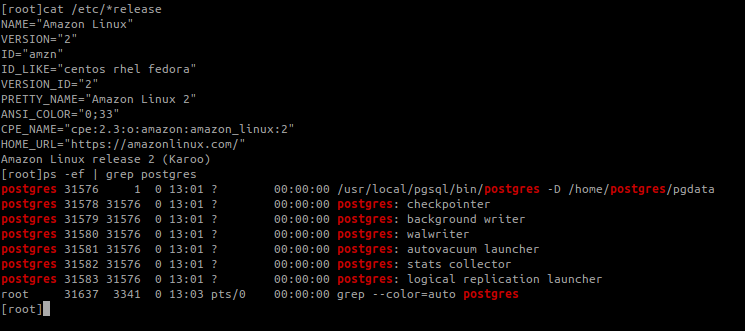Обсуждение: postgresql14-contrib does not install with libpython 3.7
Hello
I've tried to install postgresql14-contrib but I my system has libpython 3.7 and the installation has below error:
the Error: Package: postgresql14-contrib-14.2-1PGDG.rhel7.x86_64 (pgdg14)
Requires: libpython3.6m.so.1.0()(64bit)my OS - Amazon Linux release 2 (Karoo)
How to solve this?
Best regards
Marcia
HelloI've tried to install postgresql14-contrib but I my system has libpython 3.7 and the installation has below error:the Error: Package: postgresql14-contrib-14.2-1PGDG.rhel7.x86_64 (pgdg14)Requires: libpython3.6m.so.1.0()(64bit)my OS - Amazon Linux release 2 (Karoo)How to solve this?Best regardsMarcia
Hello
Is there some news about this mail? I really need your help related to my issue.
Best regards
Marcia
On Tue, Feb 22, 2022 at 12:13 PM Marcia Rocha <mar.rocha@gmail.com> wrote:
HelloI've tried to install postgresql14-contrib but I my system has libpython 3.7 and the installation has below error:the Error: Package: postgresql14-contrib-14.2-1PGDG.rhel7.x86_64 (pgdg14)Requires: libpython3.6m.so.1.0()(64bit)my OS - Amazon Linux release 2 (Karoo)How to solve this?Best regardsMarcia
Hello Marcia.
Have you tried compiling PostgreSQL?
Maybe it's a way to install it on Amazon Linux.
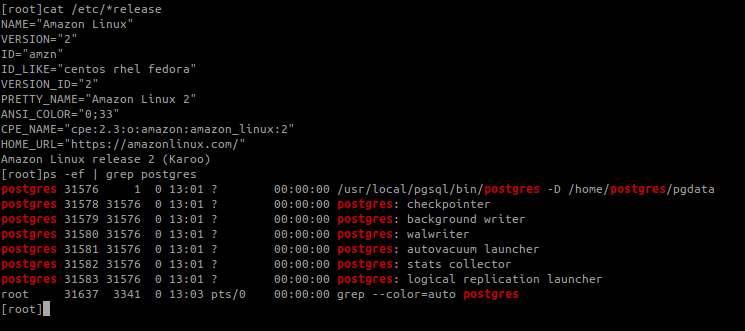
Have you tried compiling PostgreSQL?
Maybe it's a way to install it on Amazon Linux.
I created an environment with PostgreSQL running on Amazon Linux and here are the commands I ran:
[root]# yum groupinstall "Development tools"
[root]# useradd postgres
[root]# yum install readline-devel
[root]# yum install zlib-devel
[root]# cd /home/postgres/
[root]# su postgres
[postgres]$ wget https://ftp.postgresql.org/pub/source/v14.2/postgresql-14.2.tar.bz2
[postgres]$ tar -xvf postgresql-14.2.tar.bz2
[root]# cd postgresql-14.2/
[root]# ./configure
[root]# make
[root]# su postgres
[postgres]$ make check
[root]# make install
[root]# su postgres
[root]# useradd postgres
[root]# yum install readline-devel
[root]# yum install zlib-devel
[root]# cd /home/postgres/
[root]# su postgres
[postgres]$ wget https://ftp.postgresql.org/pub/source/v14.2/postgresql-14.2.tar.bz2
[postgres]$ tar -xvf postgresql-14.2.tar.bz2
[root]# cd postgresql-14.2/
[root]# ./configure
[root]# make
[root]# su postgres
[postgres]$ make check
[root]# make install
[root]# su postgres
[postgres]$ /usr/local/pgsql/bin/initdb -D /home/postgres/pgdata
[postgres]$ /usr/local/pgsql/bin/pg_ctl -D /home/postgres/pgdata -l /home/postgres/pgdata/logfile start
[postgres]$ /usr/local/pgsql/bin/createdb test
[postgres]$ /usr/local/pgsql/bin/psql test
[postgres]$ /usr/local/pgsql/bin/pg_ctl -D /home/postgres/pgdata -l /home/postgres/pgdata/logfile start
[postgres]$ /usr/local/pgsql/bin/createdb test
[postgres]$ /usr/local/pgsql/bin/psql test
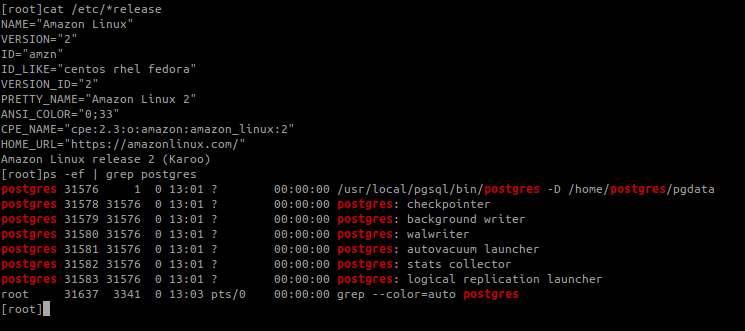
Hope this helps.
Best regards.
Daniel Robert Costa
Em qui., 24 de fev. de 2022 às 07:31, Marcia Rocha <mar.rocha@gmail.com> escreveu:
HelloIs there some news about this mail? I really need your help related to my issue.Best regardsMarciaOn Tue, Feb 22, 2022 at 12:13 PM Marcia Rocha <mar.rocha@gmail.com> wrote:
HelloI've tried to install postgresql14-contrib but I my system has libpython 3.7 and the installation has below error:the Error: Package: postgresql14-contrib-14.2-1PGDG.rhel7.x86_64 (pgdg14)Requires: libpython3.6m.so.1.0()(64bit)my OS - Amazon Linux release 2 (Karoo)How to solve this?Best regardsMarcia
Вложения
Hello, Daniel
Thanks for your suggestion, I did not compile yet, because my problem is not related to postgres installation but only related to package contrib.
Do you know if using these sources the contrib package will be included too?
Best regards
Marcia
On Thu, Feb 24, 2022 at 1:04 PM Daniel RC <drobcosta@gmail.com> wrote:
Hello Marcia.
Have you tried compiling PostgreSQL?
Maybe it's a way to install it on Amazon Linux.I created an environment with PostgreSQL running on Amazon Linux and here are the commands I ran:[root]# yum groupinstall "Development tools"
[root]# useradd postgres
[root]# yum install readline-devel
[root]# yum install zlib-devel
[root]# cd /home/postgres/
[root]# su postgres
[postgres]$ wget https://ftp.postgresql.org/pub/source/v14.2/postgresql-14.2.tar.bz2
[postgres]$ tar -xvf postgresql-14.2.tar.bz2
[root]# cd postgresql-14.2/
[root]# ./configure
[root]# make
[root]# su postgres
[postgres]$ make check
[root]# make install
[root]# su postgres[postgres]$ /usr/local/pgsql/bin/initdb -D /home/postgres/pgdata
[postgres]$ /usr/local/pgsql/bin/pg_ctl -D /home/postgres/pgdata -l /home/postgres/pgdata/logfile start
[postgres]$ /usr/local/pgsql/bin/createdb test
[postgres]$ /usr/local/pgsql/bin/psql testHope this helps.Best regards.Daniel Robert CostaEm qui., 24 de fev. de 2022 às 07:31, Marcia Rocha <mar.rocha@gmail.com> escreveu:HelloIs there some news about this mail? I really need your help related to my issue.Best regardsMarciaOn Tue, Feb 22, 2022 at 12:13 PM Marcia Rocha <mar.rocha@gmail.com> wrote:
HelloI've tried to install postgresql14-contrib but I my system has libpython 3.7 and the installation has below error:the Error: Package: postgresql14-contrib-14.2-1PGDG.rhel7.x86_64 (pgdg14)Requires: libpython3.6m.so.1.0()(64bit)my OS - Amazon Linux release 2 (Karoo)How to solve this?Best regardsMarcia
Вложения
Daniel RC <drobcosta@gmail.com> writes:
> Hello Marcia.
> Have you tried compiling PostgreSQL?
Yeah ... I don't have a RHEL7 installation handy, but the official Python
installation in my RHEL8 workstation is 3.6.8, so it's impossible to
believe that RHEL7 shipped with Python 3.7. What you have there is a
nonstandard software environment, and if you want to stick with it that's
going to mean doing some of your own building.
However, rather than compiling directly from source as Daniel suggests,
I'd suggest grabbing the SRPM for the package version you want and
building RPMs from that locally. This is, generally, even easier than
building raw source, and it will make for a much easier transition from
your existing RPM-based installation of PG.
regards, tom lane
Hello
Thanks Daniel for your suggestion, as I just need the contrib package, I've done like this:
[root]# yum install postgresql14-server
After this, i've retrieved sources like your instructions and install those development groups and packages
and:
[root]# cd postgresql-14.2/
./configure --prefix=/usr/pgsql-14/
cd contrib
gmake
gmake install
After this, I could create extensions at database.
Thanks a lot
Marcia Rocha
On Thu, Feb 24, 2022 at 3:35 PM Tom Lane <tgl@sss.pgh.pa.us> wrote:
Daniel RC <drobcosta@gmail.com> writes:
> Hello Marcia.
> Have you tried compiling PostgreSQL?
Yeah ... I don't have a RHEL7 installation handy, but the official Python
installation in my RHEL8 workstation is 3.6.8, so it's impossible to
believe that RHEL7 shipped with Python 3.7. What you have there is a
nonstandard software environment, and if you want to stick with it that's
going to mean doing some of your own building.
However, rather than compiling directly from source as Daniel suggests,
I'd suggest grabbing the SRPM for the package version you want and
building RPMs from that locally. This is, generally, even easier than
building raw source, and it will make for a much easier transition from
your existing RPM-based installation of PG.
regards, tom lane
Hi Tom/Maria,
I'm in a similar situation using a Amazon Linux 2 server instance and by default it comes with Python 3.7. I
uninstalledPython 3.7 and installed Python 3.6 and the postgres contrib-14 package installed without issue.
Of course, there was a recent security patch where we now need to remove Python 3.6 and use Python 3.7 to apply the
vulnerabilityupdate.
Trying it again, with Python 3.7, I get:
Error: Package: postgresql14-contrib-14.9-2PGDG.rhel7.x86_64 (pgdg14)
Requires: libpython3.6m.so.1.0()(64bit)
Available: python3-libs-3.6.2-3.amzn2.0.2.x86_64 (amzn2extra-python3)
Can you please let me know what you did to get it work with Python 3.7. I assumed there was a source postgres-contrib14
locationI could wget and build against Python 3.7 but I can't find it, so I assume someone is manually adding various
extensionsto this and creating packages, but offering no source to build with?
Thanks in advance for your help,
Alex
> Yeah ... I don't have a RHEL7 installation handy, but the official Python
> installation in my RHEL8 workstation is 3.6.8, so it's impossible to
> believe that RHEL7 shipped with Python 3.7. What you have there is a
> nonstandard software environment, and if you want to stick with it that's
> going to mean doing some of your own building.
>
> However, rather than compiling directly from source as Daniel suggests,
> I'd suggest grabbing the SRPM for the package version you want and
> building RPMs from that locally. This is, generally, even easier than
> building raw source, and it will make for a much easier transition from
> your existing RPM-based installation of PG.
>
> regards, tom lane
Hi, Alex
This is what I did using Daniel suggestions:
[root]# yum groupinstall "Development tools"[root]# useradd postgres[root]# yum install readline-devel[root]# yum install zlib-devel[postgres]$ tar -xvf postgresql-14.2.tar.bz2[root]# mkdir /usr/pgcontrib_py/pgsql-14[root]# cd postgresql-14.2/[root]# PYTHON=/bin/python3[root]# ./configure --prefix=/usr/pgcontrib_py/pgsql-14 --with-python[root]# cd contrib[root]# gmake clean[root]# gmake[root]# gmake installAfter this, the content at /usr/pgcontrib_py/pgsql-14 could be compressed and could be uncompressed under a PG 14 installation at /usr/pgsql-14/ Best regards Marcia |
On Thu, Oct 19, 2023 at 7:35 PM Alex Williams <valenceshell@protonmail.com> wrote:
Hi Tom/Maria,
I'm in a similar situation using a Amazon Linux 2 server instance and by default it comes with Python 3.7. I uninstalled Python 3.7 and installed Python 3.6 and the postgres contrib-14 package installed without issue.
Of course, there was a recent security patch where we now need to remove Python 3.6 and use Python 3.7 to apply the vulnerability update.
Trying it again, with Python 3.7, I get:
Error: Package: postgresql14-contrib-14.9-2PGDG.rhel7.x86_64 (pgdg14)
Requires: libpython3.6m.so.1.0()(64bit)
Available: python3-libs-3.6.2-3.amzn2.0.2.x86_64 (amzn2extra-python3)
Can you please let me know what you did to get it work with Python 3.7. I assumed there was a source postgres-contrib14 location I could wget and build against Python 3.7 but I can't find it, so I assume someone is manually adding various extensions to this and creating packages, but offering no source to build with?
Thanks in advance for your help,
Alex
> Yeah ... I don't have a RHEL7 installation handy, but the official Python
> installation in my RHEL8 workstation is 3.6.8, so it's impossible to
> believe that RHEL7 shipped with Python 3.7. What you have there is a
> nonstandard software environment, and if you want to stick with it that's
> going to mean doing some of your own building.
>
> However, rather than compiling directly from source as Daniel suggests,
> I'd suggest grabbing the SRPM for the package version you want and
> building RPMs from that locally. This is, generally, even easier than
> building raw source, and it will make for a much easier transition from
> your existing RPM-based installation of PG.
>
> regards, tom lane
Hi Marcia,
Thank you so much! I'll try that and will let you know how it goes.
Thanks again, I really appreciate it.
Alex
Sent with Proton Mail secure email.
------- Original Message -------
On Thursday, October 19th, 2023 at 6:38 PM, Marcia Rocha <mar.rocha@gmail.com> wrote:
On Thursday, October 19th, 2023 at 6:38 PM, Marcia Rocha <mar.rocha@gmail.com> wrote:
Hi, AlexThis is what I did using Daniel suggestions:
[root]# yum groupinstall "Development tools"[root]# useradd postgres[root]# yum install readline-devel[root]# yum install zlib-devel[postgres]$tar-xvf postgresql-14.2.tar.bz2[root]# mkdir /usr/pgcontrib_py/pgsql-14[root]# cd postgresql-14.2/[root]# PYTHON=/bin/python3[root]# ./configure --prefix=/usr/pgcontrib_py/pgsql-14 --with-python[root]# cd contrib[root]# gmake clean[root]# gmake[root]# gmake installAfter this, the content at /usr/pgcontrib_py/pgsql-14 could be compressed and could be uncompressed under a PG 14 installation at /usr/pgsql-14/
On Thu, Oct 19, 2023 at 7:35 PM Alex Williams <valenceshell@protonmail.com> wrote:Hi Tom/Maria,
I'm in a similar situation using a Amazon Linux 2 server instance and by default it comes with Python 3.7. I uninstalled Python 3.7 and installed Python 3.6 and the postgres contrib-14 package installed without issue.
Of course, there was a recent security patch where we now need to remove Python 3.6 and use Python 3.7 to apply the vulnerability update.
Trying it again, with Python 3.7, I get:
Error: Package: postgresql14-contrib-14.9-2PGDG.rhel7.x86_64 (pgdg14)
Requires: libpython3.6m.so.1.0()(64bit)
Available: python3-libs-3.6.2-3.amzn2.0.2.x86_64 (amzn2extra-python3)
Can you please let me know what you did to get it work with Python 3.7. I assumed there was a source postgres-contrib14 location I could wget and build against Python 3.7 but I can't find it, so I assume someone is manually adding various extensions to this and creating packages, but offering no source to build with?
Thanks in advance for your help,
Alex
> Yeah ... I don't have a RHEL7 installation handy, but the official Python
> installation in my RHEL8 workstation is 3.6.8, so it's impossible to
> believe that RHEL7 shipped with Python 3.7. What you have there is a
> nonstandard software environment, and if you want to stick with it that's
> going to mean doing some of your own building.
>
> However, rather than compiling directly from source as Daniel suggests,
> I'd suggest grabbing the SRPM for the package version you want and
> building RPMs from that locally. This is, generally, even easier than
> building raw source, and it will make for a much easier transition from
> your existing RPM-based installation of PG.
>
> regards, tom lane
Hi Marcia,
Thanks again, worked perfectly!
In my case, I'm using 14.8, so I used that version and compiled against python 3.7 with no issues. The last part was manual as I copied the generated pg contrib files from [/usr/pgcontrib_py/pgsql-14/ ] to those same folders in [/usr/pgsql-14/] as those folders existed already and had files in them, only one folder had the same two files***, so I excluded them from overwriting since they were the same size.
Thanks again, really appreciated!
Alex
***[root]# cp /usr/pgcontrib_py/pgsql-14/lib/* /usr/pgsql-14/lib
- cp: overwrite ‘/usr/pgsql-14/lib/dict_int.so’? ncp: overwrite ‘/usr/pgsql-14/lib/dict_xsyn.so’? n
Sent with Proton Mail secure email.
------- Original Message -------
On Thursday, October 19th, 2023 at 6:43 PM, Alex Williams <valenceshell@protonmail.com> wrote:
On Thursday, October 19th, 2023 at 6:43 PM, Alex Williams <valenceshell@protonmail.com> wrote:
Hi Marcia,Thank you so much! I'll try that and will let you know how it goes.Thanks again, I really appreciate it.AlexSent with Proton Mail secure email.------- Original Message -------
On Thursday, October 19th, 2023 at 6:38 PM, Marcia Rocha <mar.rocha@gmail.com> wrote:Hi, AlexThis is what I did using Daniel suggestions:
[root]# yum groupinstall "Development tools"[root]# useradd postgres[root]# yum install readline-devel[root]# yum install zlib-devel[postgres]$tar-xvf postgresql-14.2.tar.bz2[root]# mkdir /usr/pgcontrib_py/pgsql-14[root]# cd postgresql-14.2/[root]# PYTHON=/bin/python3[root]# ./configure --prefix=/usr/pgcontrib_py/pgsql-14 --with-python[root]# cd contrib[root]# gmake clean[root]# gmake[root]# gmake installAfter this, the content at /usr/pgcontrib_py/pgsql-14 could be compressed and could be uncompressed under a PG 14 installation at /usr/pgsql-14/
On Thu, Oct 19, 2023 at 7:35 PM Alex Williams <valenceshell@protonmail.com> wrote:Hi Tom/Maria,
I'm in a similar situation using a Amazon Linux 2 server instance and by default it comes with Python 3.7. I uninstalled Python 3.7 and installed Python 3.6 and the postgres contrib-14 package installed without issue.
Of course, there was a recent security patch where we now need to remove Python 3.6 and use Python 3.7 to apply the vulnerability update.
Trying it again, with Python 3.7, I get:
Error: Package: postgresql14-contrib-14.9-2PGDG.rhel7.x86_64 (pgdg14)
Requires: libpython3.6m.so.1.0()(64bit)
Available: python3-libs-3.6.2-3.amzn2.0.2.x86_64 (amzn2extra-python3)
Can you please let me know what you did to get it work with Python 3.7. I assumed there was a source postgres-contrib14 location I could wget and build against Python 3.7 but I can't find it, so I assume someone is manually adding various extensions to this and creating packages, but offering no source to build with?
Thanks in advance for your help,
Alex
> Yeah ... I don't have a RHEL7 installation handy, but the official Python
> installation in my RHEL8 workstation is 3.6.8, so it's impossible to
> believe that RHEL7 shipped with Python 3.7. What you have there is a
> nonstandard software environment, and if you want to stick with it that's
> going to mean doing some of your own building.
>
> However, rather than compiling directly from source as Daniel suggests,
> I'd suggest grabbing the SRPM for the package version you want and
> building RPMs from that locally. This is, generally, even easier than
> building raw source, and it will make for a much easier transition from
> your existing RPM-based installation of PG.
>
> regards, tom lane
Hi Alex
Im too happy that I could help you as Daniel helped me.
Its fantastic!!
Thanks for your feedback.
Best regards
Marcia
A terça, 24/10/2023, 20:45, Alex Williams <valenceshell@protonmail.com> escreveu:
Hi Marcia,Thanks again, worked perfectly!In my case, I'm using 14.8, so I used that version and compiled against python 3.7 with no issues. The last part was manual as I copied the generated pg contrib files from [/usr/pgcontrib_py/pgsql-14/ ] to those same folders in [/usr/pgsql-14/] as those folders existed already and had files in them, only one folder had the same two files***, so I excluded them from overwriting since they were the same size.Thanks again, really appreciated!Alex***[root]# cp /usr/pgcontrib_py/pgsql-14/lib/* /usr/pgsql-14/lib
On Thursday, October 19th, 2023 at 6:43 PM, Alex Williams <valenceshell@protonmail.com> wrote:Hi Marcia,Thank you so much! I'll try that and will let you know how it goes.Thanks again, I really appreciate it.AlexSent with Proton Mail secure email.------- Original Message -------
On Thursday, October 19th, 2023 at 6:38 PM, Marcia Rocha <mar.rocha@gmail.com> wrote:Hi, AlexThis is what I did using Daniel suggestions:
[root]# yum groupinstall "Development tools"[root]# useradd postgres[root]# yum install readline-devel[root]# yum install zlib-devel[postgres]$tar-xvf postgresql-14.2.tar.bz2[root]# mkdir /usr/pgcontrib_py/pgsql-14[root]# cd postgresql-14.2/[root]# PYTHON=/bin/python3[root]# ./configure --prefix=/usr/pgcontrib_py/pgsql-14 --with-python[root]# cd contrib[root]# gmake clean[root]# gmake[root]# gmake installAfter this, the content at /usr/pgcontrib_py/pgsql-14 could be compressed and could be uncompressed under a PG 14 installation at /usr/pgsql-14/
On Thu, Oct 19, 2023 at 7:35 PM Alex Williams <valenceshell@protonmail.com> wrote:Hi Tom/Maria,
I'm in a similar situation using a Amazon Linux 2 server instance and by default it comes with Python 3.7. I uninstalled Python 3.7 and installed Python 3.6 and the postgres contrib-14 package installed without issue.
Of course, there was a recent security patch where we now need to remove Python 3.6 and use Python 3.7 to apply the vulnerability update.
Trying it again, with Python 3.7, I get:
Error: Package: postgresql14-contrib-14.9-2PGDG.rhel7.x86_64 (pgdg14)
Requires: libpython3.6m.so.1.0()(64bit)
Available: python3-libs-3.6.2-3.amzn2.0.2.x86_64 (amzn2extra-python3)
Can you please let me know what you did to get it work with Python 3.7. I assumed there was a source postgres-contrib14 location I could wget and build against Python 3.7 but I can't find it, so I assume someone is manually adding various extensions to this and creating packages, but offering no source to build with?
Thanks in advance for your help,
Alex
> Yeah ... I don't have a RHEL7 installation handy, but the official Python
> installation in my RHEL8 workstation is 3.6.8, so it's impossible to
> believe that RHEL7 shipped with Python 3.7. What you have there is a
> nonstandard software environment, and if you want to stick with it that's
> going to mean doing some of your own building.
>
> However, rather than compiling directly from source as Daniel suggests,
> I'd suggest grabbing the SRPM for the package version you want and
> building RPMs from that locally. This is, generally, even easier than
> building raw source, and it will make for a much easier transition from
> your existing RPM-based installation of PG.
>
> regards, tom lane
Hi, On Thu, 2023-10-19 at 18:35 +0000, Alex Williams wrote: > I'm in a similar situation using a Amazon Linux 2 server instance and > by default it comes with Python 3.7. PGDG RPM maintainer speaking: We don't support Amazon Linux. Regards, -- Devrim Gündüz Open Source Solution Architect, PostgreSQL Major Contributor Twitter: @DevrimGunduz , @DevrimGunduzTR