Regarding feature #5908
| От | Nikhil Mohite |
|---|---|
| Тема | Regarding feature #5908 |
| Дата | |
| Msg-id | CAOBg0AN+T-Efb6sZVZ338SGFpeWOFFhQRe06wZJ=gC6LxmhxQQ@mail.gmail.com обсуждение исходный текст |
| Ответы |
Re: Regarding feature #5908
Re: Regarding feature #5908 |
| Список | pgadmin-hackers |
Hi Hackers,
I am currently working on #5908 Ability to Edit the View/Edit Data Query as if it were a query tool pane.
To achieve this there are 2 different approaches:
1. Allow users to promote existing View/Edit data window to Query Tool.
- Give a button on the View/Edit data toolbar to convert the View/Edit data to the Query tool, after this users will able to edit the queries
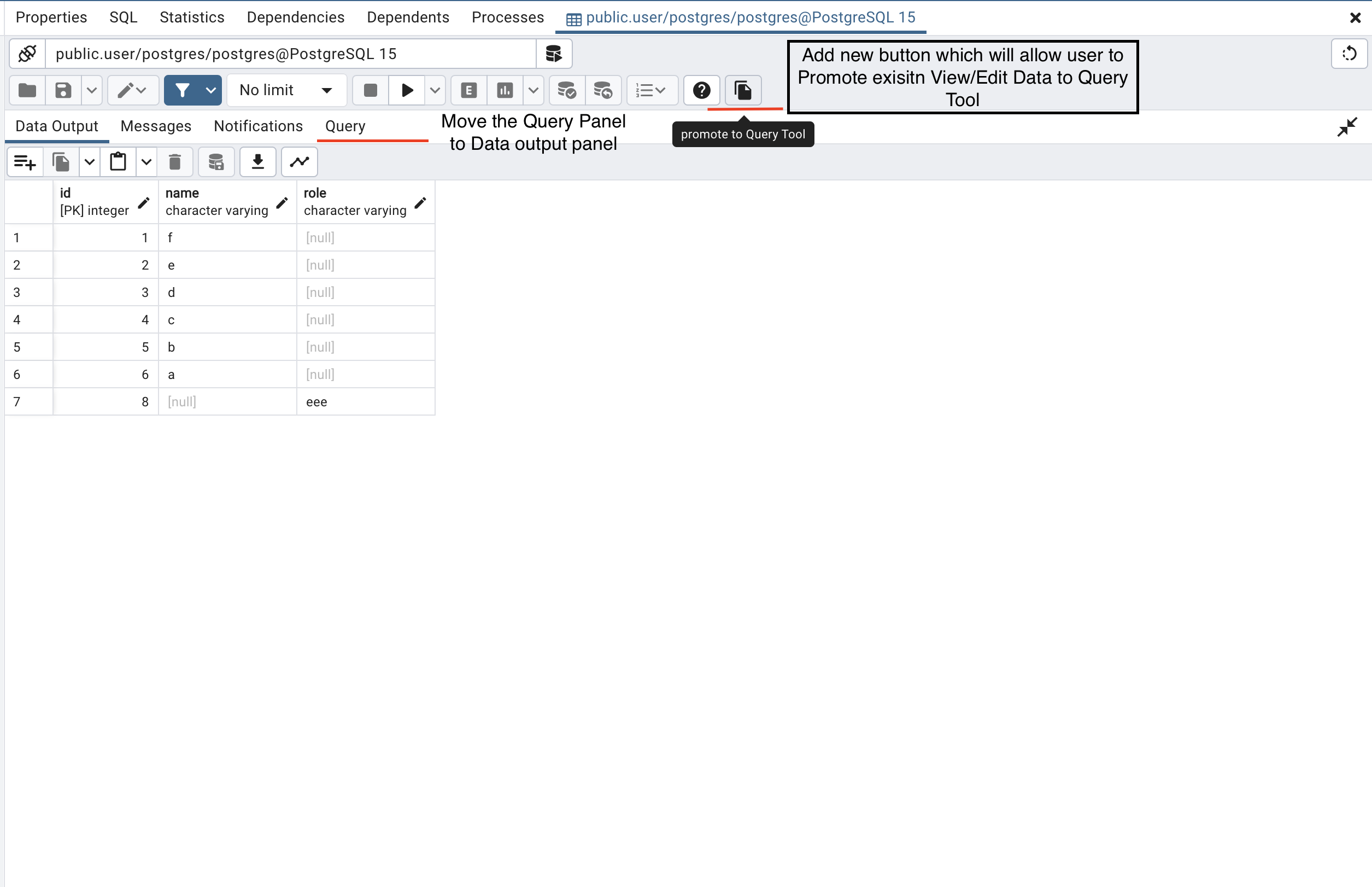
- In View/Edit data we can move the Query section with the Data output panel so the user can use the maximum space to see the actual result. (This is UI enhancement)
- Click on "Promote to Query Tool" will confirm from the user whether the user wants to promote View/Edit Data to Query Tool or not, after confirmation from the user it will promote View/Edit data to query tool.
- Once promoted to Query Tool it will not be able to use the Filters and Limit options that are available in View/Edit Data.
2. Allow the users to open a new Query Tool from View/Edit Data with Query.
- Give an option on the View/Edit data connection bar to open a new Query Tool with the current query (Query present in View/Edit data query window). Currently, we have an open new query tool button already present, we will just add a new option to that button that the user can select from the dropdown.
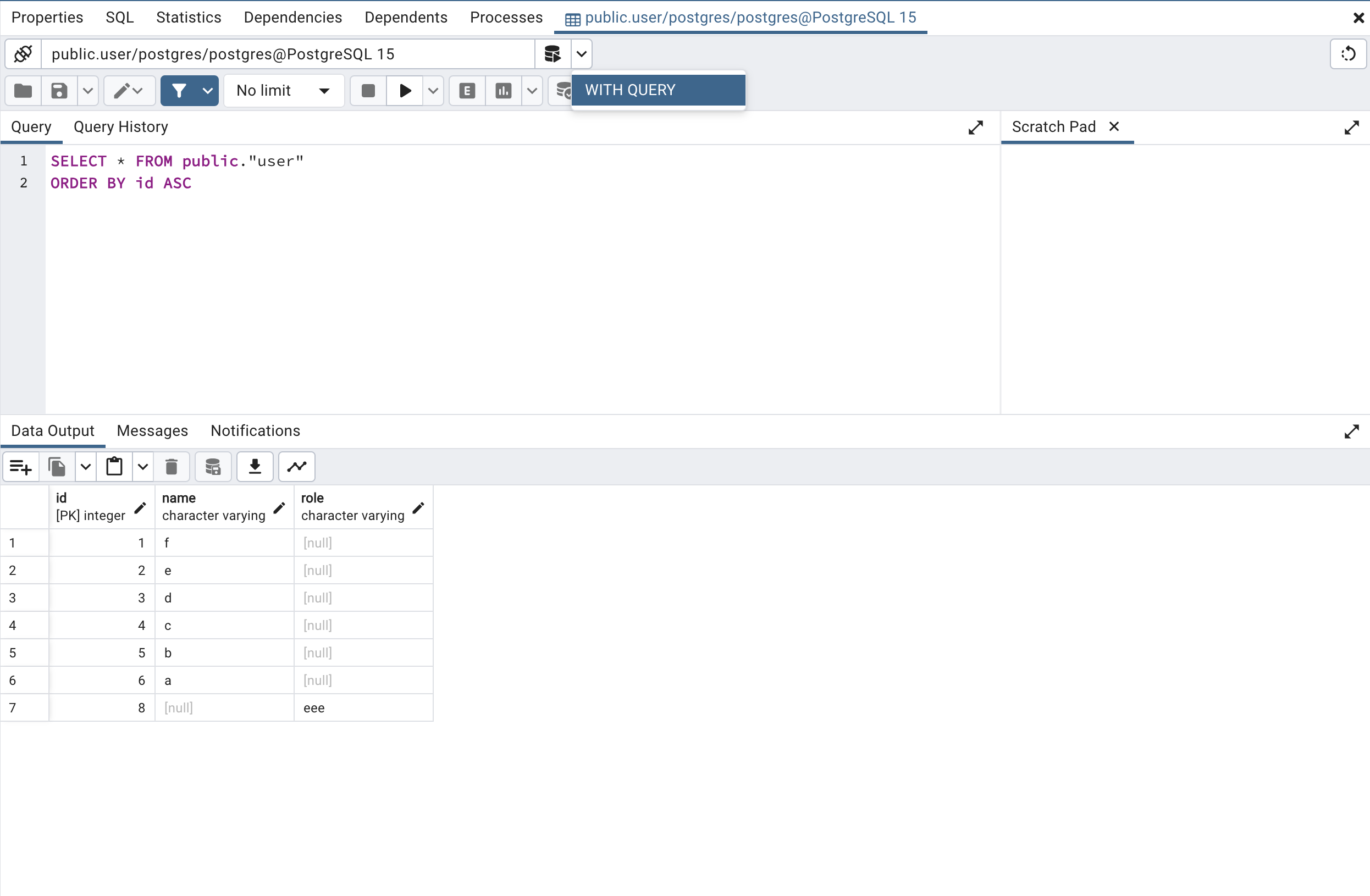
- With this, the View/Edit Data will not allow the edit query and simply open a new Query Tool with a pre-written query.
- We can add the UI enhancements with this option as well to move the Query section to Data Output. (3rd point from 1st approach)
Please let me know your suggestions/thoughts. and which approach we should go with.
Вложения
В списке pgadmin-hackers по дате отправления: